Tutorial
Untuk cara penggunaan, sila rujuk video tutorial yang disediakan dibawah.
Untuk memudahkan proses pemahaman, sila rujuk video satu per satu.
1. Cara Download & Install Sendtify
Lepas anda berjaya install software Sendtify ni. (Sila rujuk gambar dibawah)
1) Anda perlu copy REQUEST KEY tersebut.
WhatsApp Customer Service kami disini: +60133888820
**Sila sertakan resit pembayaran serta berikan detail seperti berikut
(Nama, Email, Phone)
2) Kami akan berikan Lisence Key kepada anda.
3) Klik ACTIVATE dan anda boleh guna software ini.
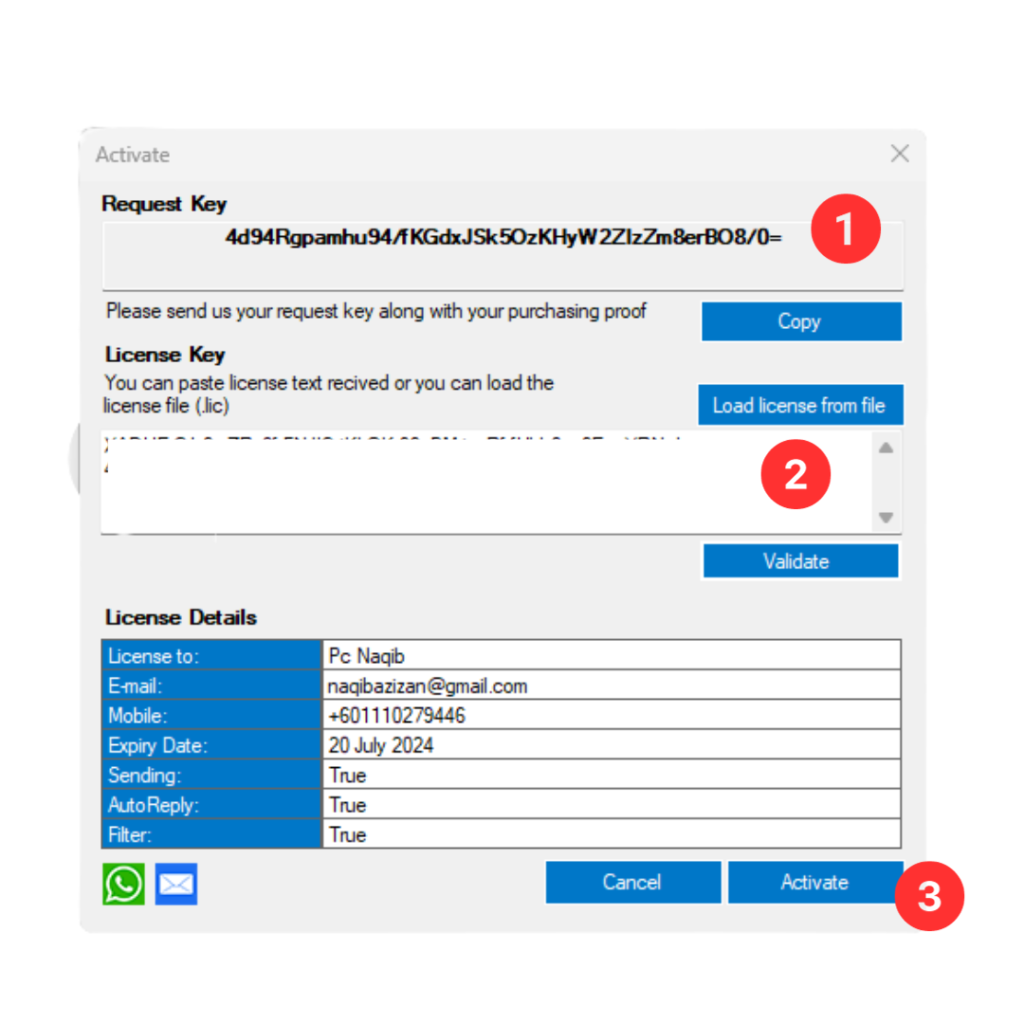
2. Pengenalan Kepada Interface Sendtify
3. Cara Login WhatsApp Di Sendtify
4. Cara Import Nombor Telefon Guna Excel
5. Cara Tulis Message & Fungsi Add On Sendtify
6. Cara Upload File & Gambar
7. Cara Extract Nombor Telefon Dari Group
8. Cara Schedule WhatsApp Blast
9. Cara Appeal Jika WhatsApp Number Kena Banned
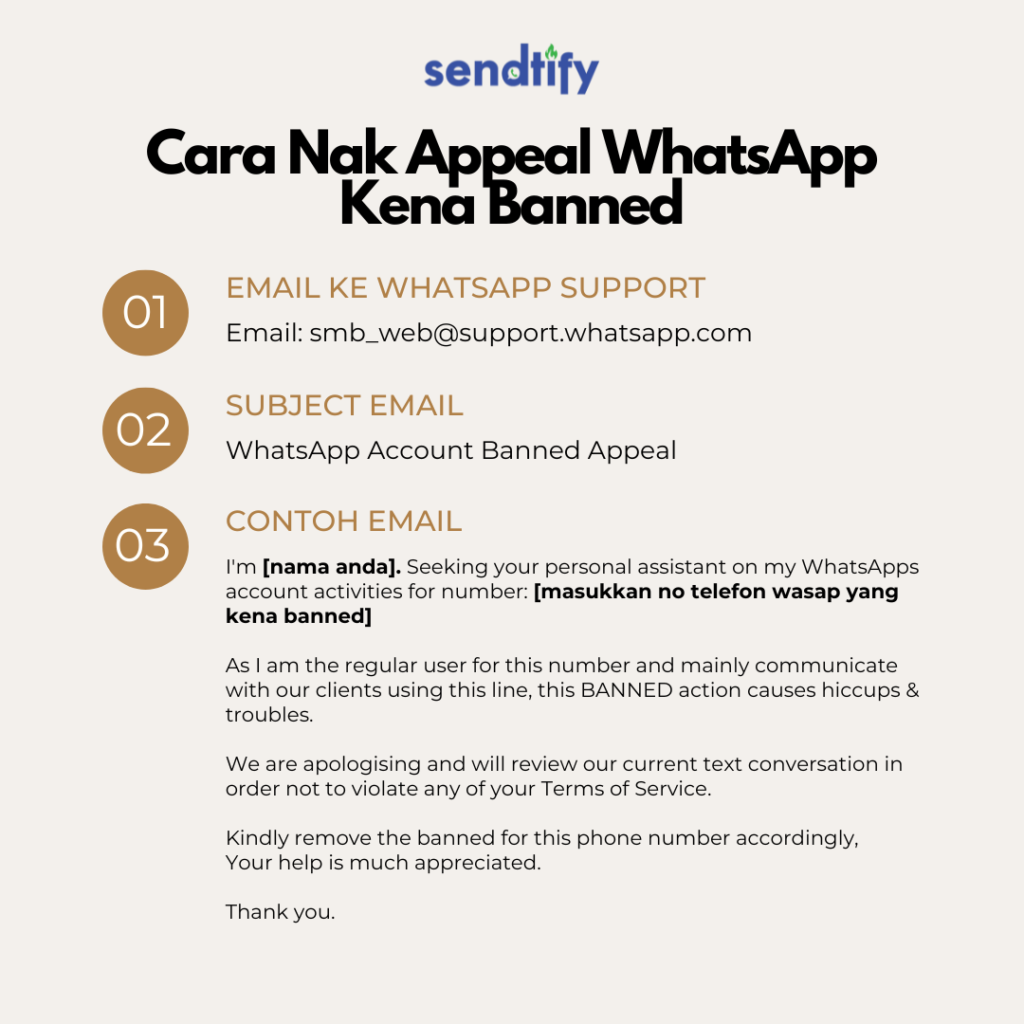
Email: [email protected]
Subject: WhatsApp Account Banned Appeal
I’m [nama anda]. Seeking your personal assistant on my WhatsApps account activities for number: [masukkan no telefon wasap yang kena banned]
As I am the regular user for this number and mainly communicate with our clients using this line, this BANNED action causes hiccups & troubles.
We are apologising and will review our current text conversation in order not to violate any of your Terms of Service.
Kindly remove the banned for this phone number accordingly,
Your help is much appreciated.
Thank you.